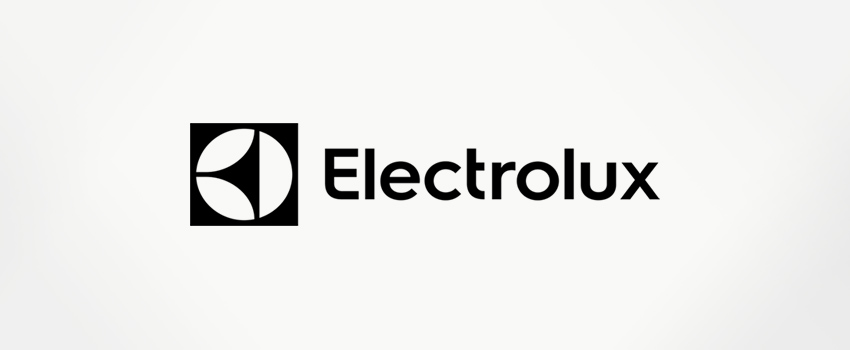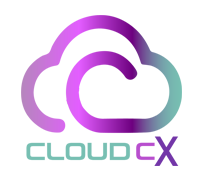OneCG
A powerful automation solution for Genesys environments, enabling seamless installation, upgrades, and configuration promotion across platforms with a single click.
About OneCG
OneCG supports a continuous deployment pipeline along with DevOps which allows committing changes to GIT/ repository which will start the CICD pile and rest CICD pipeline will take care of.
It will test the changes once the tests are successful they will automatically promote to the next environment. OneCG can also integrate with any existing pipeline your organisation might have such as GitLab, Jenkins etc.
OneCG provides Automation around Genesys. For the first time, it is possible to install Genesys applications, upgrade, promote application deployment and configurations automatically from one environment to next without worrying that something could fail.
OneCG takes away all the pain and complex configuration process by automatically promoting from one Genesys platform to another platform in just a single click.

OneCG takes away all the pain and complex configuration process by automatically promoting from one Genesys platform to another platform in just a single click.
Why OneCG?
- Smart Deployments with the help of CI/CD and DevOps.
- Automatic One Click Administration for Genesys.
- 1-Click Deployment.
Installs Genesys Applications, Upgrades, Configurations, Manage Changes, Compares Various Environments and Tracks Changes
QuickTest Pricing
$29/Monthly Investment
- Website Audit Identif opportunities optimization.
- Social Media Management Establish a presence on key platforms.
- Basic SEO Optimization Improve search engine
- Monthly Analytics Report Track and measure your online performance.
- Third-Party API Setup (All Google Map API).
- Bi-Monthly Analytics Review Actionable insights
$29/Monthly Investment
- Website Audit Identif opportunities optimization.
- Social Media Management Establish a presence on key platforms.
- Basic SEO Optimization Improve search engine
- Monthly Analytics Report Track and measure your online performance.
- Third-Party API Setup (All Google Map API).
- Bi-Monthly Analytics Review Actionable insights
$29/Monthly Investment
- Website Audit Identif opportunities optimization.
- Social Media Management Establish a presence on key platforms.
- Basic SEO Optimization Improve search engine
- Monthly Analytics Report Track and measure your online performance.
- Third-Party API Setup (All Google Map API).
- Bi-Monthly Analytics Review Actionable insights
$129/Yearly Investment
- Website Audit Identif opportunities optimization.
- Social Media Management Establish a presence on key platforms.
- Basic SEO Optimization Improve search engine
- Monthly Analytics Report Track and measure your online performance.
- Third-Party API Setup (All Google Map API).
- Bi-Monthly Analytics Review Actionable insights
$129/Yearly Investment
- Website Audit Identif opportunities optimization.
- Social Media Management Establish a presence on key platforms.
- Basic SEO Optimization Improve search engine
- Monthly Analytics Report Track and measure your online performance.
- Third-Party API Setup (All Google Map API).
- Bi-Monthly Analytics Review Actionable insights
$129/Yearly Investment
- Website Audit Identif opportunities optimization.
- Social Media Management Establish a presence on key platforms.
- Basic SEO Optimization Improve search engine
- Monthly Analytics Report Track and measure your online performance.
- Third-Party API Setup (All Google Map API).
- Bi-Monthly Analytics Review Actionable insights
Features
1-Click Deployment
OneCG allows the user to deploy multiple Genesys Applications by using simple user friendly drag and drop feature.
1-Click Upgrades
Upgrade Genesys Applications in a single click. Just select the application version which you would like to upgrade.
Complete Visibility
Providing audit trail which allows users to track the configuration changes and rollback in a single click.
Migration
Migrate your existing platform to cloud or on Prem automatically.
100% Automation
Deploy applications or make configuration changes in the first platform and promote changes to the next platform seamlessly.
Promote/Changes Report
OneCG offers an easy to use reporting and management dashboard that gives an overall view on the promote progress.
Secure & Reliable
OneCG is portable and supports various architecture models such as deploying in Cloud, Hybrid or on-premise.
Fast and Accurate
Achieve 100% accuracy and save 90% efforts and time.
Smart Deployments with the help of CI/CD and DevOps
Automatic One Click Administration for Genesys
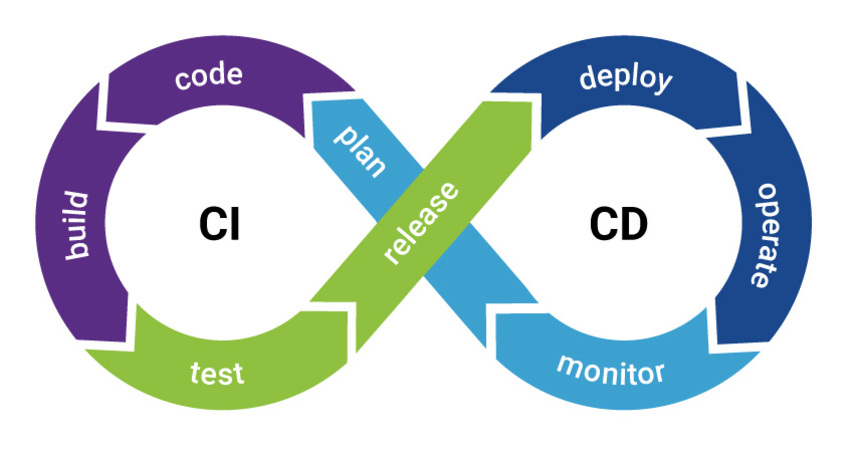
Modules
OneTrack Lite
OneTrack Lite helps you monitor all Genesys Cloud CX configuration changes from the past 14 days across up to three Orgs. It offers a user-friendly dashboard to view what changed, when, and by whom—making it easy to spot issues. If something breaks, you can instantly roll back the change with a single click. OneTrack Lite is always free to use.
Track all configuration changes across up to 3 Orgs for the last 14 days
Quickly understand who made what change and when
Roll back any change instantly with a single click
Completely free and accessible at all times
OneTrack Advanced
OneTrack Advanced provides a deeper look into your Genesys Cloud CX environment, with extended history and enhanced visibility. Monitor changes across multiple Orgs over the last 3 months, instantly view both old and new values, and restore deleted configurations. This module includes all OneTrack Lite capabilities.
Monitor all configuration changes across up to 3 Orgs for the past 90 days
View both previous and updated configuration values side by side
Restore deleted configurations instantly
Includes all OneTrack Lite capabilities
OneChange
OneChange simplifies change promotion across Genesys Cloud CX environments. You can package configuration changes, promote them from one Org to another, and roll back promoted packages if issues arise. Built-in integrations with GitLab and Jenkins support CI/CD workflows, and the platform allows multi-Org management from a single login saving significant time over manual tools.
Promote all or part of your Genesys Cloud CX configurations between environments
Roll back promoted packages with one click in case of errors
Integrates with GitLab and Jenkins for DevOps workflows
Use a single login to promote changes across multiple Orgs
Includes all OneTrack Advanced and Lite capabilities
OneChange - Flow Promote
Flow Promote automates the transfer of Architect Flows from one Org to another. It manages every step from selecting the flow to creating a version in the destination Org and automatically resolves dependencies like prompts, data actions, and modules, eliminating manual effort.
Migrate Architect Flows between environments without manual rework
Automatically create new versions in the destination Org
Handle dependencies like objects and modules during transfer
Ensure consistent flow behavior across environments
OneDesign: OneSync
OneSync keeps two or more Genesys Cloud CX Orgs in sync automatically. It monitors configuration changes in a source Org and applies them to a target Org on a scheduled basis. This is ideal for keeping DR or regional Orgs up to date without needing to rebuild flows and configs manually.
Automatically sync configurations from one Org to another
Keep DR or multi-region Orgs in continuous alignment
Schedule sync frequency to suit your business needs
Includes all OneChange, OneTrack Advanced, and Lite capabilities
OneDesign: OneClone
OneClone enables a one-time, full copy of an existing Org’s configuration into a new Org perfect for setting up Dev, QA, or new regional environments. It ensures all configurations are accurately replicated, saving time compared to manual setup. OneClone is a separately priced one-time service.
Instantly create a complete copy of your Cloud CX Org
Ideal for cloning Prod to Dev, QA, or a new region
Quickly replicate even complex configurations
Sold separately from subscription modules
OneDesign
OneDesign enables seamless migration of existing Genesys Engage platforms to Genesys Cloud CX, supporting partial or full configuration transfers and DevOps/Terraform integration.
- Migrate an existing Genesys Engage platform to Genesys Cloud CX
- Migrate entire or part of the configuration
- Copy Genesys Cloud CX configuration from one org to another
- DevOps/Terraform integration
Learn More
Discover the power of seamless Genesys CloudCX management with OneCG. Watch a demo to see how our suite of tools can streamline your configuration processes!
Learn More
Discover the power of seamless Genesys CloudCX management with OneCG.
Watch a demo to see how our suite of tools can streamline your configuration processes!
Latest Resources
The Importance of Contact Center Testing for DORA Compliance
The Digital Operational Resilience Act (DORA) is a key regulation ensuring financial institutions in the EU (European Union)...
Read MoreOur top testing myth-busters!!
“If you don’t like testing your product, most likely your customers won’t like to test it either.” said an anonymous...
Read MoreHow QuickTest is empowering Businesses by giving easy to use tool
94%. Yes, you read that right! 94% of the customers today use test execution tools and automation to support testing efforts....
Read MoreCustomer Success Story – APAC Airlines
The Solution – QuickTest To meet their specific testing requirements, the airline turned to QuickTest. They needed a...
Read MoreElectrolux Group
The world’s leading household appliances manufacturer, Electrolux Group, aims to provide an exceptional, longlasting...
Read MoreGenesys Xperience EMEA North – Amsterdam 2024
Thanks for stopping by our booth! We’re excited to show you how CloudCX can help revolutionize your contact center...
Read MoreTransform Your CX with CloudCX at Genesys Xperience 2024
We're thrilled to announce that CloudCX will be exhibiting at this year's Genesys Xperience event in Denver, Colorado, from...
Read MoreMeet Team CloudCX at NICE Interactions London
We’re excited to announce that CloudCX will be exhibiting Booth number 3 at the NICE Interactions International event on...
Read MoreReady to talk?
Frequently Asked Questions
Are you a newbie or expert with questions about automated testing? Below are answers to some your likely questions.
Experience the Difference!
Reach out to discover how we can elevate your business